Managing Store Inventory
Once you have created a store, you need to add some Lego for customers to buy! This can be done in several ways:
- Add items manually from the catalog - Once you have a store when you visit item pages you should have the option to visit a 'Sell' section. Choose the colour of the item you wish to add to your inventory (when applicable) and the lot will be created and displayed for you to edit the details.
- Part out Lego Sets into your inventory
- Import items from Brickstore - To upload items into your inventory you can upload a Brickstore file by going to 'My Store', 'Inventory', 'Import' and choosing the Brickstore option from the dropdown menu.
- Add items in bulk using the add tool by going to 'My Store', 'Inventory', 'Add'