Brick Owl Selling Guide
Brick Owl is a marketplace so we always welcome new stores that want to sell Lego on our platform. There is no charge to open a store, we just charge a small commission.
To create a Brick Owl Store you must first have a Brick Owl Account and be signed in. Once you have your Brick Owl account, you can create your Brick Owl Store. This will show you some information about creating a store, and then ask you for some basic information like your store name and what you want the URL to be.
Afterwards, you are taken to your store settings, and you will see some steps along the top of the page to help you go through all the important stages.
Step 1 - Store settings
Check over the store settings, mainly currency and the colour of your store.
Step 2 - Store address
Set the address where your store is located. This will also set the country of your store.
Step 3 - Payment methods
For new stores, you need to setup PayPal as a payment method. Once you have received more orders, you can set up many other types of payment methods, including Stripe for Credit/Debit card, and IBAN.
Step 4 - Shipping methods
The "Request a Quote" shipping method is enabled by default, which lets customers request a shipping quote in your store. You will need to set up at least one other shipping method so that customers can instantly see the shipping price without requesting a quote. If you go to shared shipping methods, you can see some example shipping methods from other stores in your country. This is usually the place where most people get stuck, so please contact us if you need any help.
Step 5 - Listing items
Add some Lego to sell. You don't need to load your entire inventory straightaway, but we ask that you do addsome items before requesting verification. You can also see our inventory help page. If you already have an existing store, please see the inventory synchronisation help page.
Step 6 - Verification
You will need to submit an image of an ID document as proof of identity. Any information that is submitted will be permanently deleted after this step.
Completed the above? Congratulations, I hope you are pleased with your brand new Brick Owl store. Well done for getting everything set up.
You can now start using or improving your Brick Owl Store by:
- Familiarising yourself with all the different sections in the "My Store" area
- Updating your store home page
- Creating coupons to offer customers tempting discounts
- Continuing to add to your inventory
- Requesting a feedback boost
If you need any help or have more questions, please contact us